Figgs Example Dialog: Proven & Effective AI Chat Guide
15 min read
Table of Contents
Have you ever talked to virtual assistants or chatbots? Ever thought about making conversations feel more human-like? Now, with advanced AI platforms, you can create virtual characters that really connect with users.
Picture this: writing a conversation script that gets the user’s emotions and responds in a way that feels real. Thanks to new tech, this is now doable. It uses machine learning for dynamic chats.
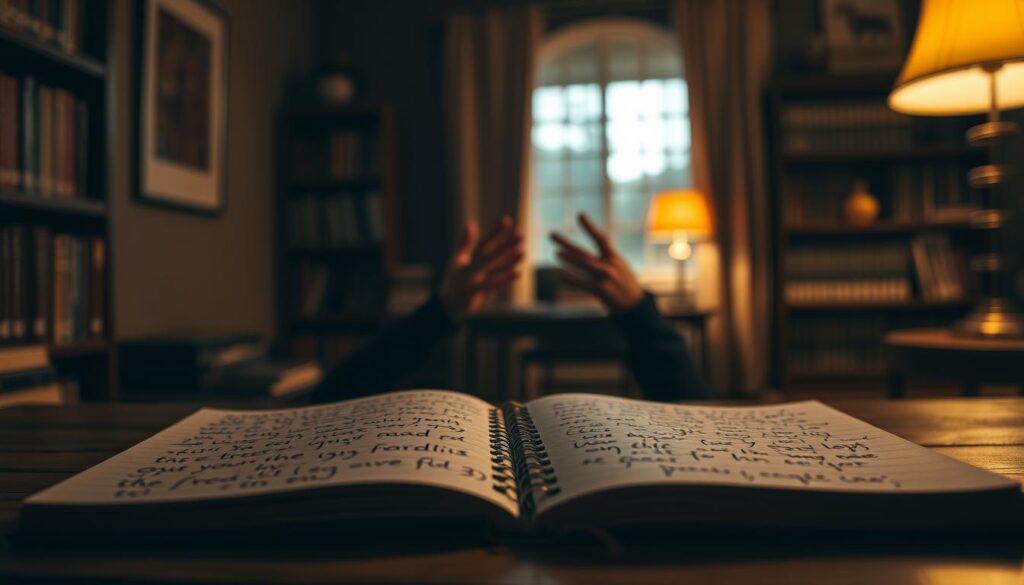
As you dive into AI talks, you’ll see how key it is to make interactions interesting. This guide will show you how. You’ll learn to make virtual characters that grab people’s attention.
What is Figgs Dialog Framework?
The Figgs Dialog Framework helps you make AI talks more interesting. It makes it simpler to build smart AI chat systems. This way, you can create unique digital characters and conversations.
The Origin and Purpose of Figgs
The Figgs Dialog Framework was made to improve AI talks. It aims to help developers design AI chats that seem more human and fun.
Key Benefits for AI Conversation Design
Figgs Dialog Framework brings several benefits to AI chat design. It helps make conversations better and more enjoyable for users. With Figgs, your chats will be more relevant and respond well to what users say.
Improved Conversation Flow
Figgs helps you create smooth conversations. It reduces awkward moments or misunderstandings. Its easy-to-use structure guides the chat towards a good outcome.
Enhanced User Experience
Figgs also makes user experiences better. When AI systems understand and respond to users, chats become more rewarding. This makes users happier and more productive.
Getting Started with Figgs Dialog
Starting your journey with Figgs Dialog is easy. First, download the app and sign up. This step is key to entering the Figgs world where you can craft your AI chats.
Required Tools and Setup
Make sure you have the newest Figgs app on your device. Signing up is simple and just needs some basic details. After you’re registered, you can dive into the Figgs Dialog interface to start making your chat flows.
Basic Syntax and Structure
Knowing the basics of Figgs Dialog is vital for making great chats. Figgs has a simple syntax that makes it easy to set up commands and answers.
Command Formatting
Commands in Figgs Dialog follow a specific format. They include the command type and any needed details. For instance, you can use commands to move through different chat paths or do specific tasks. Here’s a look at how to write a command:
- Start with a clear and descriptive keyword for the command type.
- Add parameters to tailor the command’s action.
- Look at Figgs language examples to see how commands are put together.
Response Templates
Response templates in Figgs Dialog help your AI respond to user questions. You can make varied and fitting responses with these templates. When writing a figgs conversation script, think about all the ways your AI can answer user queries.
To get good at Figgs Dialog, try out different chat scenarios. Test various command formats and response templates. This practice will improve your skills in how to use Figgs in dialog and make your AI chats better.
Figgs Example Dialog: Step-by-Step Creation Guide
Creating a Figgs example dialog involves planning, scripting, and testing. First, you need to know the basic parts of a Figgs dialog and how they work together.
Planning Your Conversation Flow
Before writing your dialog script, plan the conversation flow. Figure out the purpose of your AI chat, the main interactions, and possible conversation paths. Good planning makes your dialog clear and fun.
Start by setting your conversation goals and the user inputs you expect. Use a flowchart to see the conversation flow and find where it can branch.
Writing Your First Dialog Script
With a plan, start writing your dialog script. First, set up your AI character with a cover image, avatar, name, description, and personality. This helps set the tone and style of your chat.
Figgs AI has a guide for creating custom AI characters. Follow it to make your character interesting and well-defined. Use the right syntax and structure for your dialog script, focusing on how it handles inputs and responds.
Testing and Refining Your Dialog
After writing your script, test and refine it. Run simulations to see how your chat works in different situations. Find any parts where the chat might get stuck or confusing, and fix them.
Use what you learn from testing to improve your dialog. Keep making it better until you’re happy with your Figgs example dialog.
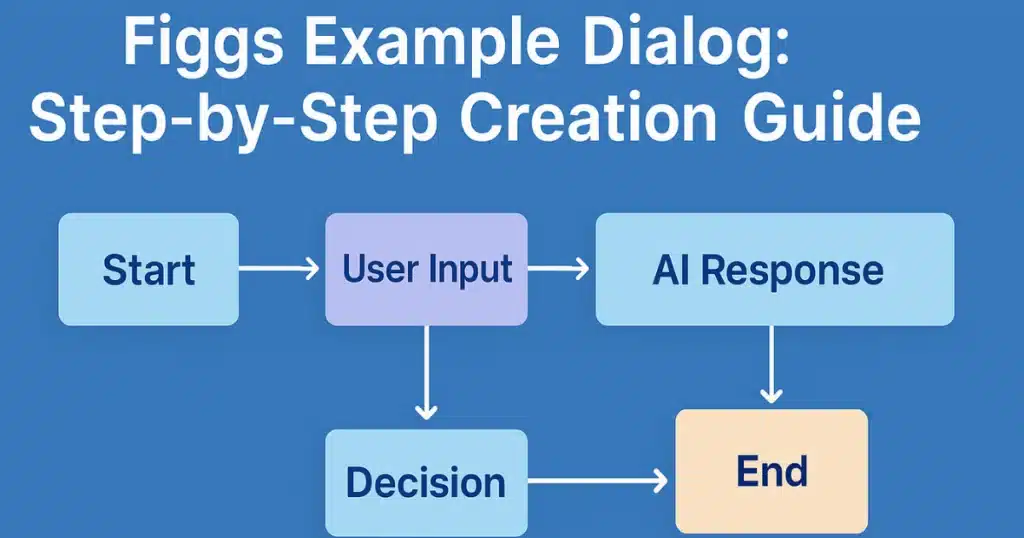
Essential Components of Effective Figgs Conversations
To make Figgs conversations effective, it’s important to know the key parts that make them succeed. Figgs AI uses advanced machine learning to understand and respond like a human. It’s crucial to grasp the ingredients that turn a chat into an effective exchange.
Input Processing Mechanisms
Input processing is a key part of Figgs conversations. It analyzes user inputs to find out what they mean, what they’re talking about, and the context. Figgs relies on sophisticated Natural language processing (NLP) techniques to accurately interpret each user request.
Context Management Techniques
Managing context well is key for a smooth conversation. Figgs keeps track of the conversation history, user preferences, and important info. This helps the AI respond in a way that fits the current situation.
Response Generation Strategies
Creating a Figgs conversation involves the final step of response generation. Figgs uses machine learning and natural language generation to make responses that are engaging and human-like. You can adjust these strategies to fit your needs, making your Figgs conversations sound natural and easy to understand.
By understanding and using these key components, you can make Figgs conversations that are both effective and engaging. Whether you’re creating a customer service chatbot or an educational AI assistant, knowing how to structure Figgs dialogue is essential for a great user experience.
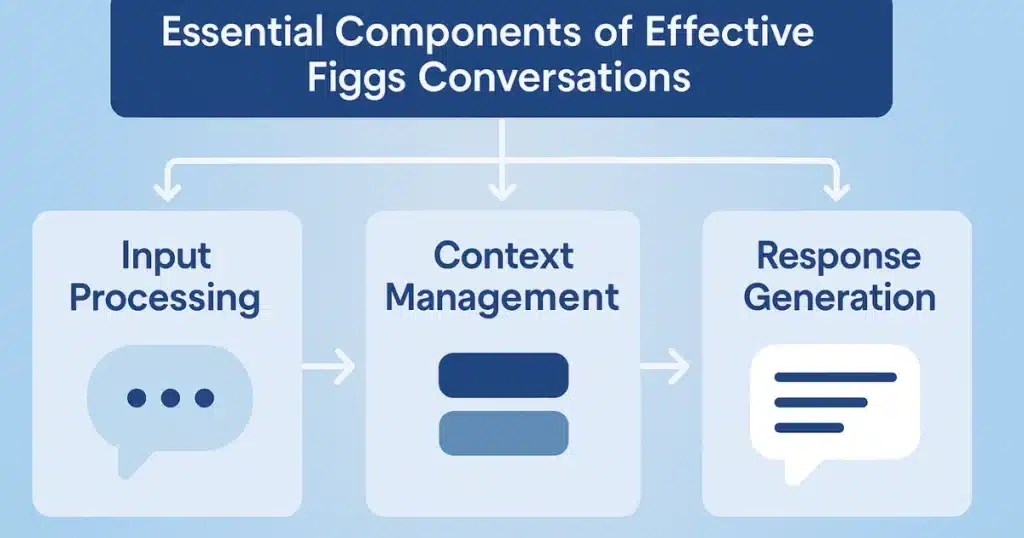
Advanced Techniques for Figgs Dialog Implementation
To improve your Figgs Dialog, learn advanced techniques for complex conversations. Figgs AI supports conditional branching, memory tracking, and multi-turn dialog. These features enable detailed and engaging chats.
Conditional Branching in Conversations
Conditional branching in Figgs Dialog makes conversations dynamic. It lets you change the conversation path based on what the user says. To use it, set up conditions and actions in your figgs conversation script.
- Find important decision points in your chat.
- Create conditions based on user input or context.
- Decide what to do when conditions are met.
Memory and State Tracking
Keeping track of memory and state is key for a smooth chat. Figgs Dialog helps you store and recall info. This makes chats more personal and relevant.
Multi-turn Dialog Management
Managing chats over several turns is vital. Figgs Dialog keeps context across turns and handles resets well.
Maintaining Context Across Turns
To keep context, manage your chat’s state carefully. Store important info and use it for future chats. This makes the user experience better.
Handling Conversation Resets
Resets happen when a user starts anew or context changes. Figgs Dialog resets the chat state or adapts to new info. This keeps your AI relevant and responsive.
Learning these advanced techniques boosts your Figgs Dialog. It makes your AI chats more sophisticated and fun. For a full guide on how to use figgs in dialog, check the official Figgs docs and tutorials. They offer detailed tips and examples for your figgs tutorial.
Creating Natural-Sounding AI Conversations with Figgs
Figgs lets you make AI talks sound more like humans. You can set up personality traits and use natural language. This is key for making user experiences fun and engaging.
With Figgs, you can make AI helpers that get and answer user questions in a way that feels personal.
Personality Development for AI Assistants
It’s important to give your AI assistant a unique personality. Figgs helps you do this by letting you choose traits that shape how it talks to users. This personalization makes the chat feel more natural and suited to what the user likes.
Natural Language Patterns
Using real-life language patterns is vital for making AI talks seem genuine. Figgs lets you add different linguistic styles and sayings. This way, your AI chats can be more relatable and engaging for users.
Handling Ambiguity and Clarification
Dealing with unclear messages and getting clear on what users mean is key. Figgs helps manage these situations. It makes sure the AI can handle unexpected questions smoothly, keeping the conversation flowing well.
By focusing on these areas and using Figgs, you can make AI talks that are natural and effective. Whether it’s for customer service or fun, Figgs gives you the tools to do great work.
Practical Applications of Figgs Example Dialog
Figgs example dialog is very useful in many areas. It can make customer service better, help with learning, and improve games and entertainment. This shows how Figgs AI can be used in different ways.
Customer Service Implementations
Figgs example dialog helps make smart chatbots for customer service. These chatbots can answer questions, offer support, and solve problems quickly. By using Figgs, companies can answer customer questions faster and make customers happier.
Educational AI Assistants
In schools, Figgs AI helps create interactive learning tools. These tools can explain tough topics, offer learning plans just for you, and make learning fun. Figgs can make learning paths that fit each student’s needs.
Entertainment and Gaming Applications
Figgs example dialog is great for games and shows too. It makes NPC interactions feel real, improves stories, and makes games more fun. Game makers can use Figgs to make games that are more exciting and interactive.
Exploring these uses can help you see how Figgs example dialog can lead to new AI solutions. It’s a chance to be creative and make something innovative.
Troubleshooting Common Figgs Dialog Issues
Working with Figgs Dialog can sometimes be tricky. Understanding how to troubleshoot typical issues is essential. This ensures your dialog works smoothly.
Debugging Conversation Flows
Debugging conversation flows in Figgs Dialog means finding and fixing issues. Use Figgs’ tools to watch conversation paths and find problems.
Key steps include: looking at conversation logs, checking script syntax, and testing user inputs.
Fixing Syntax and Logic Errors
Syntax and logic errors can really slow down your Figgs Dialog. You need to carefully check your figgs conversation script for mistakes.
- Look for typos and syntax errors.
- Make sure your logic matches your conversation plan.
- Use Figgs’ tools to find errors.
Resolving Context Confusion Problems
Context confusion happens when Figgs Dialog gets the conversation wrong. To fix this, use good context management.
Identifying Context Leaks
Context leaks occur when sensitive info is shared by mistake. Watch your conversation logs and test your dialog in different ways.
Implementing Context Boundaries
To avoid context confusion, set clear context limits. Make sure your dialog script handles context changes well.
By following these steps, you can fix common Figgs Dialog problems. This makes your conversational AI systems better and more reliable. For more help, check out the Figgs tutorial resources.
Best Practices for Effective Figgs Conversations
Figgs dialogue structure is key to making AI talks interesting and useful. To make great Figgs dialogues, focus on keeping users engaged, making conversations flow well, and testing them often.
Designing for User Engagement
To make Figgs talks engaging, put users first. Grasp their wants and needs to craft a smoother, more satisfying experience. This way, you’ll make users happier and more likely to chat with your AI.
Maintaining Conversation Coherence
Keeping conversations smooth is vital for a good user experience. Use a figgs communication guide to plan out how the AI will talk back. This makes sure the AI answers in a way that makes sense.
Testing and Iteration Strategies
Testing is key to making Figgs talks work well. Use A/B testing and listen to what users say to keep improving your AI chats.
A/B Testing Approaches
A/B testing helps you see which conversation styles work best. By looking at the results, you can tweak your Figgs talks to better fit what users need.
User Feedback Integration
Using user feedback is important for a better Figgs experience. By looking at how users interact and what they say, you can spot areas to get better. This helps you make your AI chats even more helpful, using figgs language examples as a guide.
Case Study: Successful Implementation of Figgs Dialog System
A leading company in customer service used Figgs Dialog System. They wanted to make their user experience better. This led to a big jump in customer happiness.
Project Overview and Goals
The goal was to add Figgs Dialog System to their customer service platform. They wanted to make support more personal and quick. They aimed to cut down on wait times and get customers more involved.
Implementation Process and Challenges
The team went through planning, script writing, and testing. A big challenge was making Figgs Dialog System work with their current setup. They worked hard to test and improve the figgs conversation script.
Results and Key Takeaways
After using Figgs Dialog System, they saw a 30% increase in customer satisfaction. They also cut down response times by 25%. The project showed how Figgs AI can make interactions better and more personal.
It’s key to test well and keep improving the figgs demonstration to meet user needs. Figgs Dialog System helps businesses make AI-powered customer service better. This leads to happier customers and more loyalty.
Conclusion
You now know a lot about Figgs Dialog Framework and its uses. This tutorial showed you how to make interesting AI talks. You learned how to use figgs example dialog and figgs conversation script.
Figgs AI is great for making AI characters and talks. It has many uses and benefits. Now, you can make your AI talks sound more real.
Try new things with figgs conversation script. See how different dialog scenarios work. With Figgs AI, you can make talks that feel like they’re with a real person. This opens up new ways for customer service, learning, and fun.
FAQ
What is Figgs Dialog Framework used for?
Figgs Dialog Framework helps design and implement AI conversations. It improves how conversations flow and enhances user experience.
How do I get started with Figgs Dialog?
To start with Figgs Dialog, first set up the tools you need. Then, learn the basic syntax and structure. Begin creating your AI conversations.
What are the essential components of effective Figgs conversations?
Key parts of effective Figgs conversations include how the AI processes input, manages context, and generates responses.
How can I create natural-sounding AI conversations with Figgs?
To make AI conversations sound natural with Figgs, give your AI a personality. Use natural language patterns. Also, handle unclear moments well.
What are some practical applications of Figgs example dialog?
Figgs example dialog is useful in customer service, educational AI, and in entertainment and games.
How do I troubleshoot common Figgs Dialog issues?
To fix common Figgs Dialog problems, debug conversation flows. Also, correct syntax and logic errors. And solve context confusion.
What are some best practices for creating effective Figgs conversations?
For effective Figgs conversations, design for user engagement. Keep conversations coherent. Use testing and iteration.
How can I implement conditional branching in Figgs conversations?
Use conditional statements to control conversation flow based on user input. This is how you add conditional branching in Figgs.
How does context management shape the way Figgs Dialog handles conversations?
Context management is vital in Figgs Dialog. It lets the AI understand and keep track of the conversation. This makes the user experience more coherent and engaging.
Reader Ratings & Reviews
Honestly nice post, but im not sure Figgs is for me…
