AI Emoji Generator: Create Stunning Custom Emojis
15 min read
Table of Contents
Imagine making a digital expression that shows your unique personality or feeling. Thanks to artificial intelligence, creating custom emojis is now easy.

Platforms like Apple Intelligence and Emoji Hub make it simple to make your own emojis. This lets you share your digital thoughts in a more personal way. The steps are easy, so anyone can make and share their emojis.
Let’s explore how to use these tools to make your digital expressions even better.
The Rise of AI-Powered Emoji Creation
Intelligent emoji generators have changed the digital world. They let users make custom emojis that were once impossible. AI emoji generators use advanced algorithms to create unique emojis based on what users want.
What Are AI Emoji Generators?
AI emoji generators are advanced emoji creation tools that use machine learning. They let users input their preferences. Then, the AI makes emojis that match those preferences.
How Machine Learning Transforms Emoji Design
Machine learning is key in changing how emojis are made. It allows for the creation of diverse and complex emojis. Neural networks and image recognition technologies are essential in this process.
Neural Networks and Image Recognition
Neural networks help understand emoji structure. This lets the AI create new designs. Image recognition technologies improve this by letting the AI copy specific features.
Style Transfer Technologies
Style transfer technologies let the AI change emoji styles. This makes emojis more flexible and customizable. It allows for emojis that fit different themes and preferences.
By using these technologies, AI emoji generators are a powerful tool. They help create custom emojis for use on many digital platforms.
Evolution of Emoji Creation Technology
Emoji creation technology has changed a lot. It moved from old design ways to AI tools. This big change has changed how we make and use emojis online.
Traditional Emoji Design Methods
Before, making emojis was a slow job for graphic designers. It was limited by their skills and creativity. Designers had to make many versions of an emoji to match different platforms.
The AI Revolution in Digital Expression
AI emoji generators have changed this. They use smart algorithms to make emojis fast and personal. This makes creating emojis quicker and more fun.
2025’s Breakthrough Capabilities
In 2025, AI emoji makers got even better. They can do improved animations and style customization. Now, users can make unique and moving emojis that were once impossible.
Benefits of Using an AI Emoji Generator
The arrival of artificial intelligence emoji makers has changed how we make and use emojis online. These tools have made creating emojis easier and more fun. They offer many benefits to users.
Speed and Efficiency Advantages
Using an AI emoji generator is fast and efficient. It’s much quicker than making emojis by hand. Smart digital tools can generate high-quality emojis in just seconds.
Unlimited Customization Options
An emoji creation tool with AI gives you unlimited customization options. You can make emojis that fit your needs or style perfectly. This was hard to do with old emoji sets.
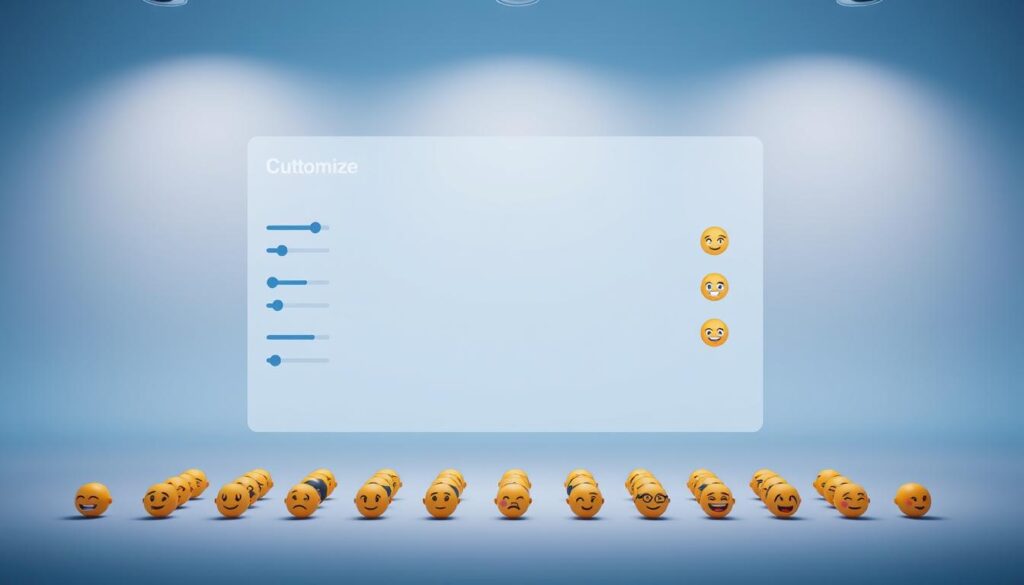
Consistency Across Emoji Sets
AI emoji generators keep emojis looking the same. This is great for businesses and people who want a consistent look. It helps them show their brand’s identity clearly.
Accessibility for Non-Designers
AI emoji tools are a big deal because they let non-designers make great emojis. You don’t need to know how to design to make professional-looking emojis.
Essential Features of Top AI Emoji Generators in 2025
In 2025, the best AI emoji generators give users amazing control over their emoji designs. These tools have changed how we make and use emojis. They offer features for all kinds of needs.
Style Customization Engines
Top AI emoji generators have advanced style customization engines. These engines let users adjust their emojis to fit their style. The intelligent emoji generator can handle many styles, from simple to detailed.
Expression and Emotion Controls
These generators also have advanced controls for emotions and expressions. Users can make emojis that show complex feelings. The automated emoji maker can make many different expressions, helping us communicate better.
Animation Capabilities
Animation is a key feature in top AI emoji generators. Users can now make emojis that move and engage people. This is great for businesses and creators wanting to stand out online.
Export Format Options
Export options have improved a lot in 2025. Users can now send their emojis in many formats, including ones for specific platforms.
Platform-Specific Formats
Top AI emoji generators offer formats for specific platforms. This ensures emojis look good on all devices and apps.
Resolution and Size Controls
Users can also change the size and resolution of their emojis. This lets them use emojis in many ways, from social media to work emails.
Step-by-Step Guide to Creating Your First Custom Emoji
Creating custom emojis is now easier than ever, thanks to AI emoji generators. These tools make designing unique and personalized emojis simple. Here, we’ll guide you through making your first custom emoji with an emoji creation tool.
Step 1: Choosing the Right AI Emoji Generator
First, pick a good AI emoji generator that fits your needs. Sites like emojisgenerator.com have easy-to-use interfaces and lots of customization options. Look at the variety of templates, how much you can customize, and what you can export.
Step 2: Setting Up Your Account
After picking your AI emoji generator, you’ll need to create an account. You’ll start by sharing simple details like your name and email address. Some sites let you try before you commit.
Step 3: Selecting a Base Template
After setting up your account, you’ll see many base templates. These are the starting points for your custom emoji. Pick one that looks like what you want, or start with a simple one.
Step 4: Customizing Facial Features
With your template chosen, you can start changing facial features. Most emoji creation tools let you pick from various eyes, eyebrows, mouths, and more. Try different combinations to get the look you want.
Step 5: Adding Personal Style Elements
To make your emoji stand out, add personal touches like hats or glasses. This lets you show off your personality or brand. Get creative and have fun!
Step 6: Exporting Your Finished Emoji
When you’re happy with your emoji, it’s time to save it. Most AI emoji generators let you choose how to save it, like different file types and sizes. Pick the best one for where you’ll use it, like social media or messages.
By following these steps, you can make a custom emoji that shows off your personality or brand. With an AI emoji generator and some creativity, you can do anything.
Advanced Techniques for Professional-Quality Custom Emojis
To make your emojis stand out, try advanced techniques. Use an artificial intelligence emoji maker or intelligent emoji generator. This way, you can create emojis that are both personal and professional.
Creating Consistent Emoji Sets
Consistency is key for custom emoji sets. Use the same style, colors, and design elements. This makes your emojis look cohesive.
- Stick to a consistent color palette to keep your emojis visually cohesive.
- Apply consistent design elements, such as shapes and patterns.
- Make sure the facial expressions and emotions stay consistent throughout the entire emoji set.
Designing for Different Emotions
Designing emojis for different emotions is important. Use facial expressions, body language, and accessories to show the emotion you want.
Incorporating Brand Elements
Including brand elements in your emojis can help reinforce your brand identity. You can do this by:
Color Palette Integration
Use your brand’s colors in your emojis. This makes them match your brand’s look.
Logo and Identity Elements
Put your logo or brand elements in your emojis. This creates a consistent brand image.
Animation and Motion Effects
Adding animation and motion effects can make your emojis more engaging. Use these to show emotions or highlight certain parts.
Top 5 AI Emoji Generator Platforms of 2025
In 2025, digital expression has changed a lot thanks to the top 5 AI emoji generator platforms. These tools let us create and use emojis in new ways. They offer customization and creativity like never before. Here are the leading AI emoji generator platforms that are making a big difference.
EmojiAI Pro: Features and Specialties
EmojiAI Pro is a top automated emoji maker that uses AI to make emojis look real. It has lots of templates, lets you customize facial expressions, and works well with messaging apps.
EmotiGen: Features and Specialties
EmotiGen is known for making emojis that show complex emotions well. This emoji creation tool is easy to use and has many customization options. It’s loved by both personal and professional users.
IconMind: Features and Specialties
IconMind is famous for its customizable and attractive emojis. It’s simple yet has advanced features. It’s perfect for users who want a versatile emoji creation tool.
ExpressionLab: Features and Specialties
ExpressionLab is great at making emojis with detailed expressions. It’s a hit with content creators and marketers who need unique emojis for their work.
MojiMaker AI: Features and Specialties
MojiMaker AI is a strong automated emoji maker that lets you create detailed and animated emojis. Its AI makes emojis that are realistic and customizable, meeting many user needs.
These top 5 AI emoji generator platforms of 2025 are changing how we express ourselves online. They offer different features and specialties, meeting various user needs. This ranges from personal expression to professional branding.
Optimizing Your Custom Emojis for Different Platforms
It’s important to make custom emojis work well on various platforms. With AI emoji generators getting more popular, knowing what each platform needs is key. This way, your emojis will look great and work well.
Social Media Platform Requirements
Each social media site has its own emoji rules. Knowing these rules helps your emojis show up right.
Instagram and Facebook Specifications
- Recommended size: 120×120 pixels
- Supported formats: PNG, GIF
- Maximum file size: 1MB
Twitter and LinkedIn Standards
- Recommended size: 72×72 pixels
- Supported formats: PNG, GIF, JPEG
- Maximum file size: 512KB
Messaging App Compatibility
Messaging apps have their own emoji rules too. Making sure your emojis work here is important for clear communication.
WhatsApp and Telegram
- Supported formats: PNG, GIF, JPEG
- Maximum file size: 100KB (WhatsApp), 5MB (Telegram)
Discord and Slack
- Supported formats: PNG, GIF, JPEG
- Maximum file size: 256KB (Discord), 1MB (Slack)
Professional Communication Platforms
For work-related platforms, keeping things professional is vital. An artificial intelligence emoji maker can help create emojis that match your brand’s vibe.
By tailoring your custom emojis for each platform, you make sure they look and work their best. This boosts your online chats.
Troubleshooting Common Issues with AI Emoji Generators
Users often face problems when using AI emoji generators. These issues can slow down their creative work. Even with AI’s progress, emoji creation tools can sometimes have technical issues.
Rendering and Quality Problems
Rendering and quality issues are common. To fix this, try changing the resolution or making designs simpler. Also, make sure the intelligent emoji generator is up to date.
Style Consistency Challenges
Keeping the style the same across emojis can be tough. Use the same base template and tweak it for different looks. Consistency is key for a unified emoji set.

Export and Format Compatibility Issues
Exporting emojis in the right format is vital for use on various platforms. Check the formats your platform supports and adjust your export settings.
Performance Optimization Tips
To boost performance, close unused programs and update your software. Make sure your hardware is up to par. Clearing cache and cookies regularly can also help the emoji creation tool run better.
Creative Applications for Custom AI-Generated Emojis
Custom AI-generated emojis open up a world of creativity. With an AI emoji generator, you can make unique emojis. They can help with personal branding or boost marketing efforts.
Personal Branding Strategies
Custom emojis can make digital communication fun and personal. An automated emoji maker lets you create emojis that show your personality or brand. This makes your online presence more engaging and memorable.
Business Marketing Campaigns
For businesses, custom AI-generated emojis are a great marketing tool. They can be used to create branded content, improve customer engagement, and add personality to communications.
Event-Specific Emoji Collections
Custom emojis can be made for special events or occasions. This includes holidays, product launches, or company anniversaries. They help create excitement and make digital communications more engaging.
Educational and Instructional Uses
In education, custom AI-generated emojis can make learning fun and interactive. They can help explain complex concepts, create quizzes, or just add fun to educational content.
Conclusion: The Future of Custom Emoji Creation
The future of custom emoji creation is bright, thanks to AI advancements. We’ll see more advanced and personalized emojis. As AI grows, we’ll see even more creative emoji tools.
An AI emoji maker is changing how we make and use emojis. It offers new customization options and is easy to use. Now, users can make emojis that look great and fit their needs perfectly.
AI will keep making custom emoji creation better, opening up new ways to express ourselves. AI emoji generators will be key in shaping digital expression’s future.
FAQ
What is an AI emoji generator?
An AI emoji generator is a tool that creates custom emojis using artificial intelligence. It uses machine learning to make unique emojis based on what you input.
How do AI emoji generators work?
AI emoji generators analyze your input, like text or images, to create custom emojis. They also use style transfer to add different styles and effects.
What are the benefits of using an AI emoji generator?
Using an AI emoji generator is fast and efficient. It offers endless customization options and ensures consistency. It’s also easy for anyone to use, making high-quality emojis simple to create.
Can I customize the style of my emojis using an AI emoji generator?
Yes, you can customize your emojis with an AI generator. You can pick from various styles, like facial features, colors, and textures, to make your emojis unique.
How do I optimize my custom emojis for different platforms?
To optimize your emojis for different platforms, consider each platform’s specific needs. Social media and messaging apps have different requirements for image size and format.
What are some common issues encountered when using AI emoji generators?
Issues with AI emoji generators include rendering and quality problems, style consistency, and export and format issues. Tips and advice can help solve these problems.
Can I use AI-generated emojis for commercial purposes?
Yes, you can use AI-generated emojis for business or personal branding. Just make sure to check the AI generator’s terms of service to follow their policies.
How can I create consistent emoji sets using an AI emoji generator?
To create consistent emoji sets, use the style customization and emotion controls in AI generators. Applying a consistent style makes your emoji set cohesive and recognizable.
What are some creative applications for custom AI-generated emojis?
Custom AI-generated emojis are great for personal branding, marketing, and more. They can add a unique touch to your digital communication, making it more engaging.
Reader Ratings & Reviews
There are no reviews yet. Be the first one to write one.
